Apps
Apps can be free or paid. Paid apps have monthly and yearly subscription options. If you'd like to use the app on self-hosted installation, you have to subscribe to the app on a yearly plan.
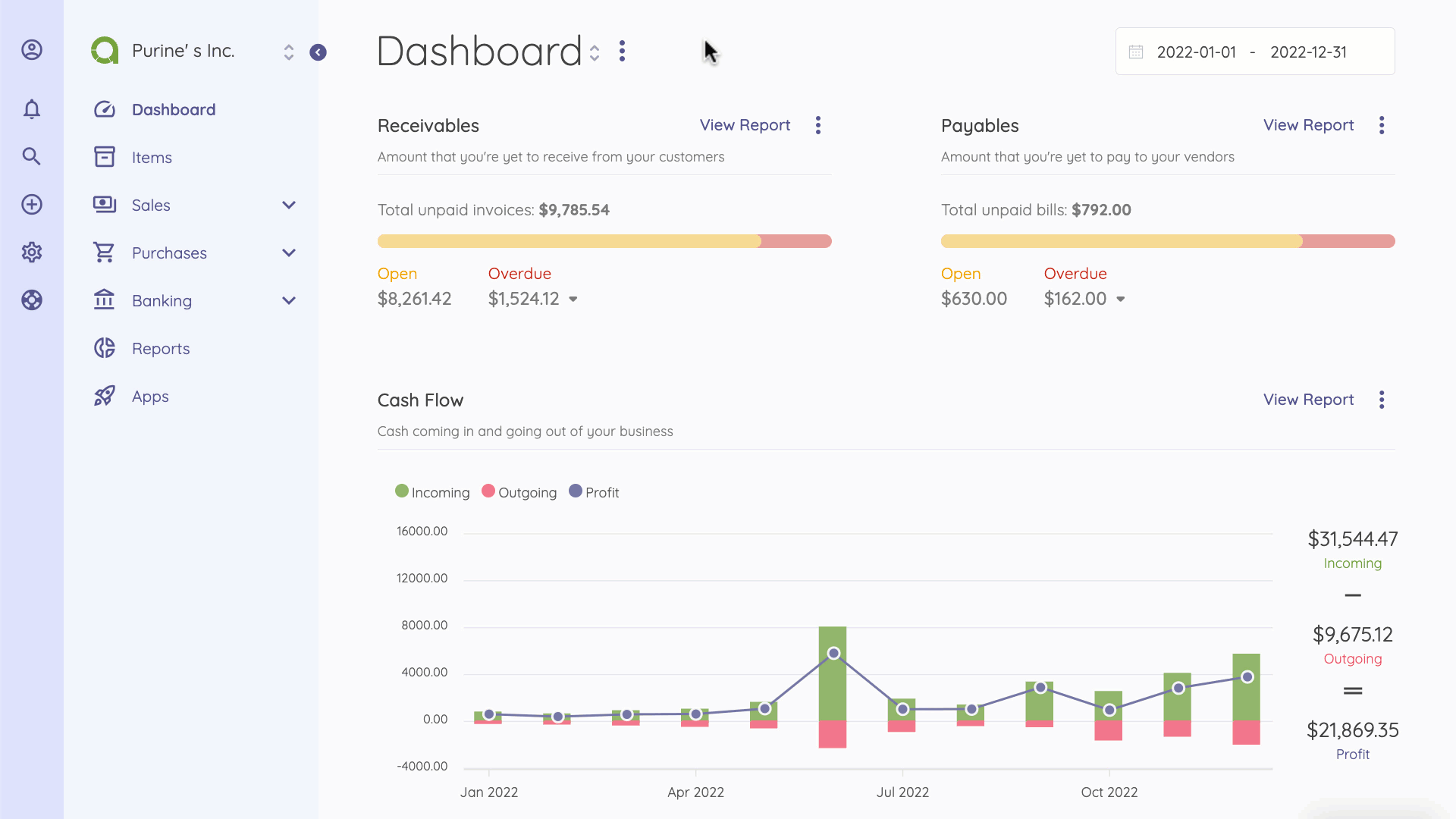
To Install an App;
- Select your preferred subscription period - Yearly or Monthly.
- Add your app to Cart or Click on the Buy Now button. Adding Apps to cart, gives you Checkout option on the top right.
- Enter your billing details. You can decide to save your card details for ease of future purchases.
- Click the Buy Now button
- After the payment process is finished, you’ll be able to install the app with one click.
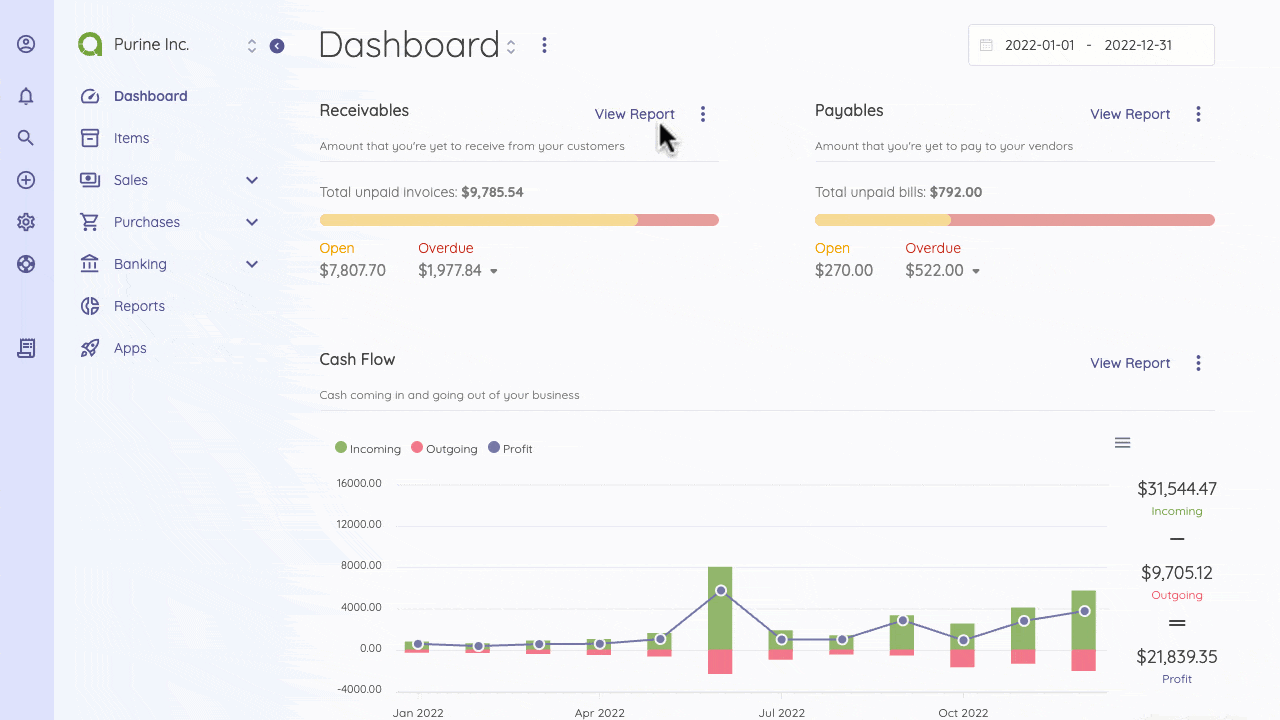
You can cancel subscriptions from the subscriptions page. After cancellation, you can continue to use the app until the end of the subscription period, when support and update will discontinue.
Found errors? Think you can improve this documentation? Please, edit this page.
