Company
The Company settings page is located under Settings > Company menu. On this page, you can update the details of each company.
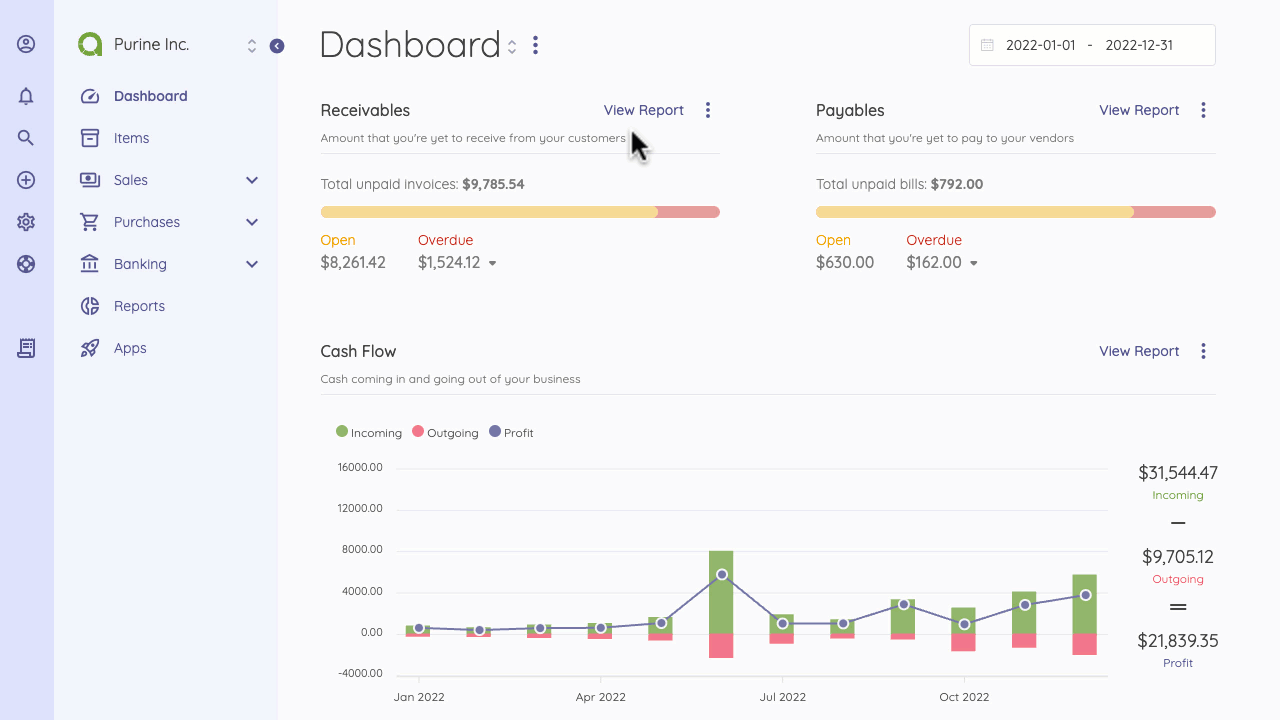
Company
- Name: Company's name.
- Email: Company's email.
- Tax Number: The tax number to be used on invoices.
- Phone: Company's phone number.
- Address: The company address to be used on invoices.
- Logo: The company's logo to be used in the client portal, invoices, etc.
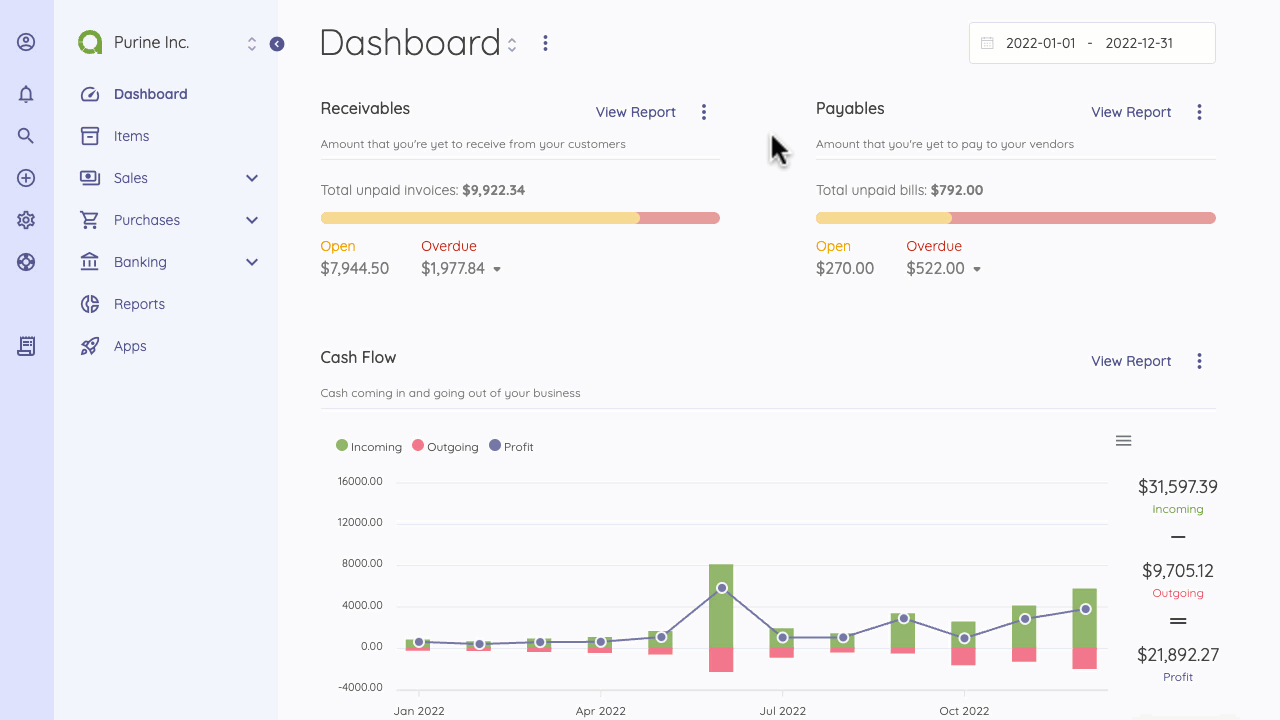
Found errors? Think you can improve this documentation? Please, edit this page.
