OFX Import
What's OFX File?
An OFX (Open Financial Exchange) file is a text file containing financial data.
How to use?
Step1: Buy Here "OFX Import" on Akaunting app store.
Step2: Click Settings -> "OFX Import" in the left menu.
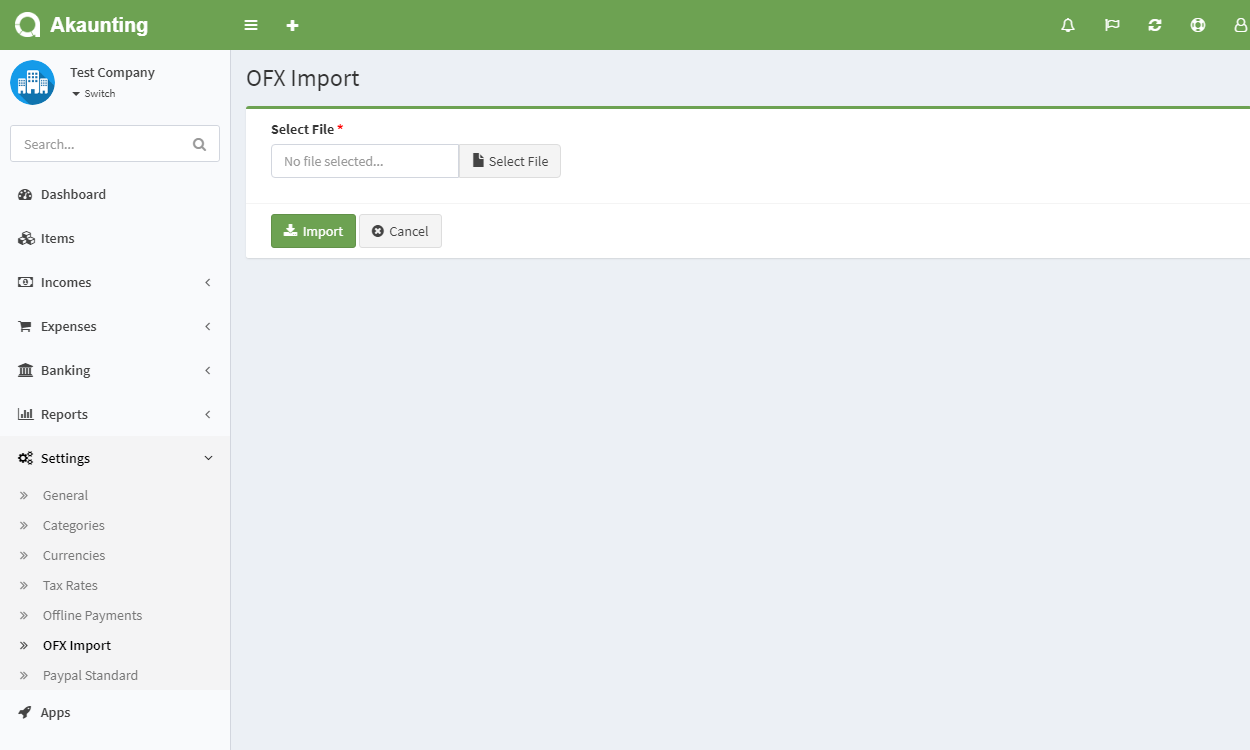
Step3: The file OFX to be transferred is selected and the press transfer button.
Step4: If the bank name and bank id are present in ofx file: - The currency is checked. The currency is automatically added if it is not attached as a currency. - If this information is not available, the user is asked to fill in the missing information.
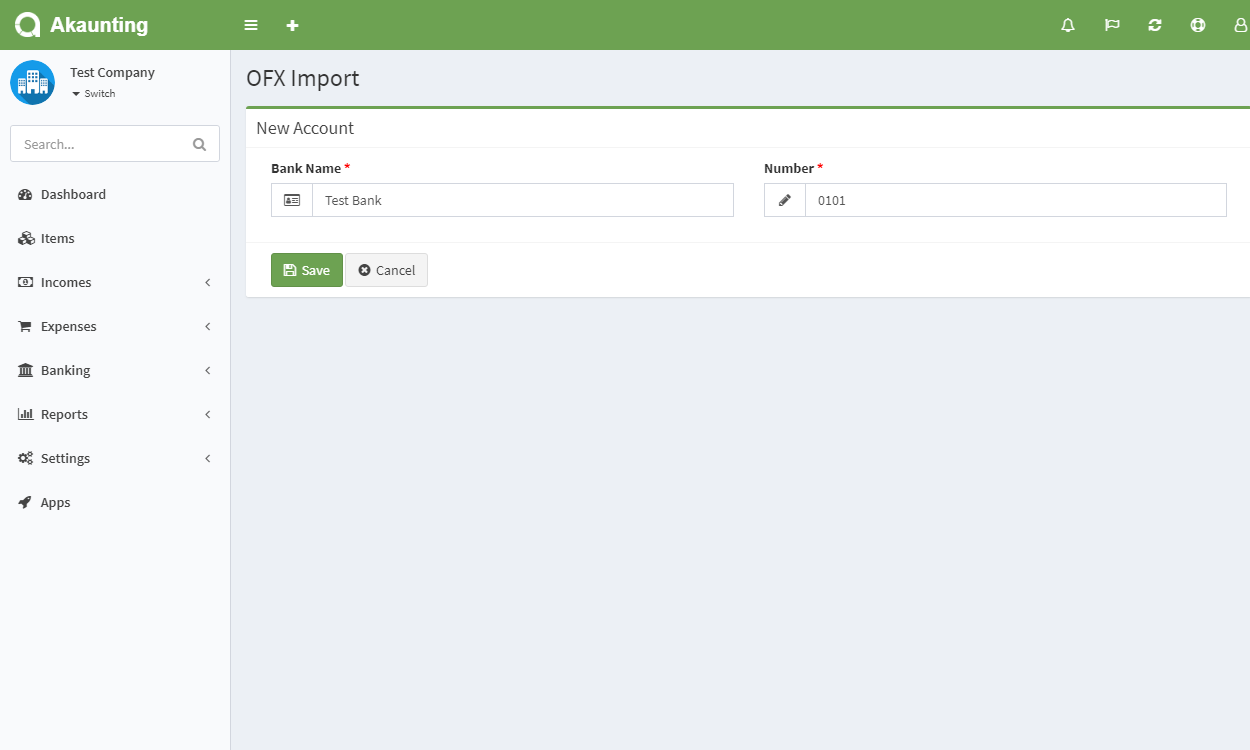
Step5: Transfer successful message is given and transfer is provided.
Testing: Your revenue and payment will be transferred when the transfer is successful.
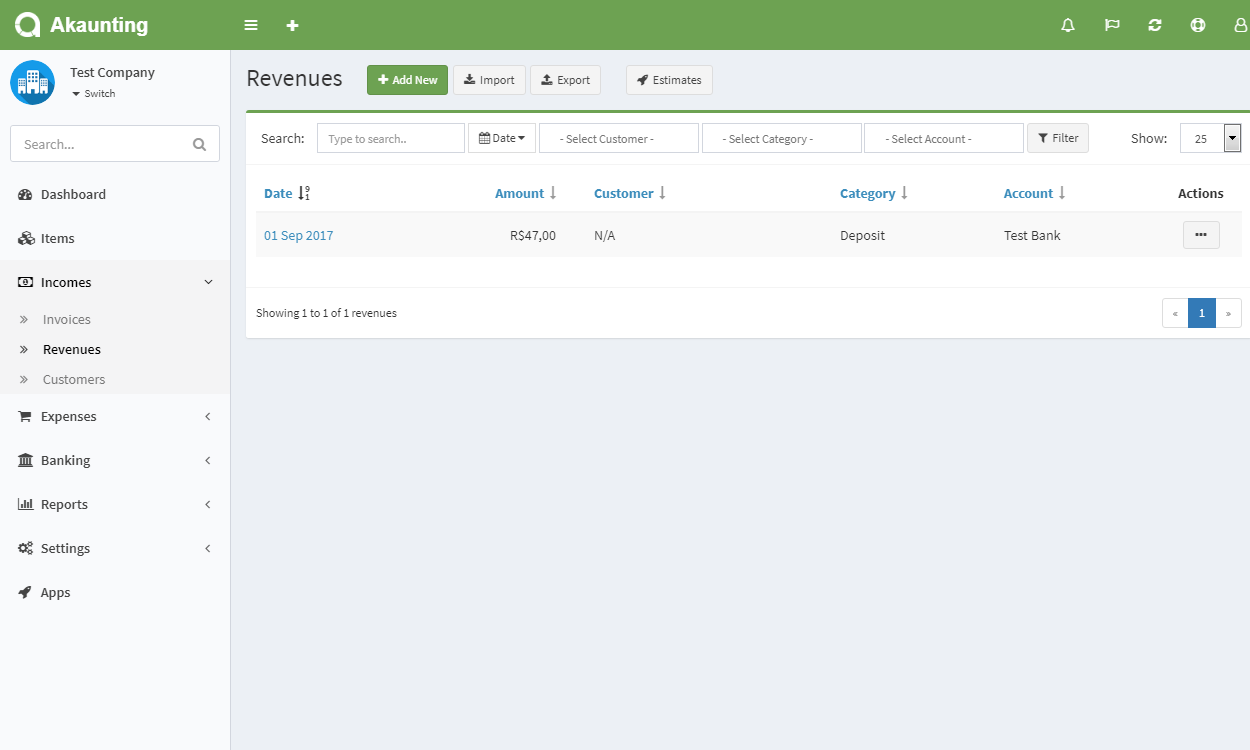
Found errors? Think you can improve this documentation? Please, edit this page.
