WooCommerce
This app will sync your current and future WooCommerce data (categories, products (items), customers, tax rates, orders) with Akaunting.
Keep in mind that both WordPress plugin and Akaunting app are required in order to have the 2 system talk to each other.
1) WordPress Plugin Settings
Akaunting URL: The full path of your Akaunting installation. If you're using our cloud service, then it's https://app.akaunting.com
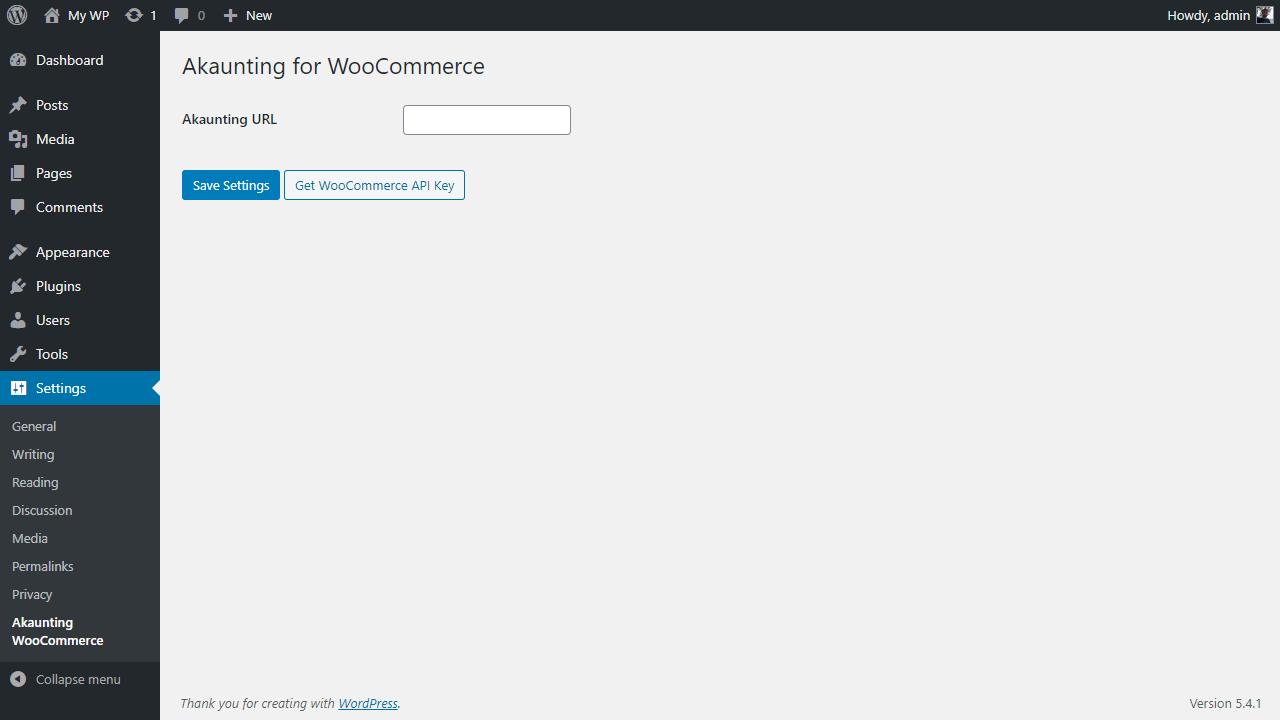
2) WooCommerce REST API Keys
After entering the Akaunting URL, you should get the WooCommerce API keys. Make sure you set the Permissions as Read/Write. Here you can find more information.
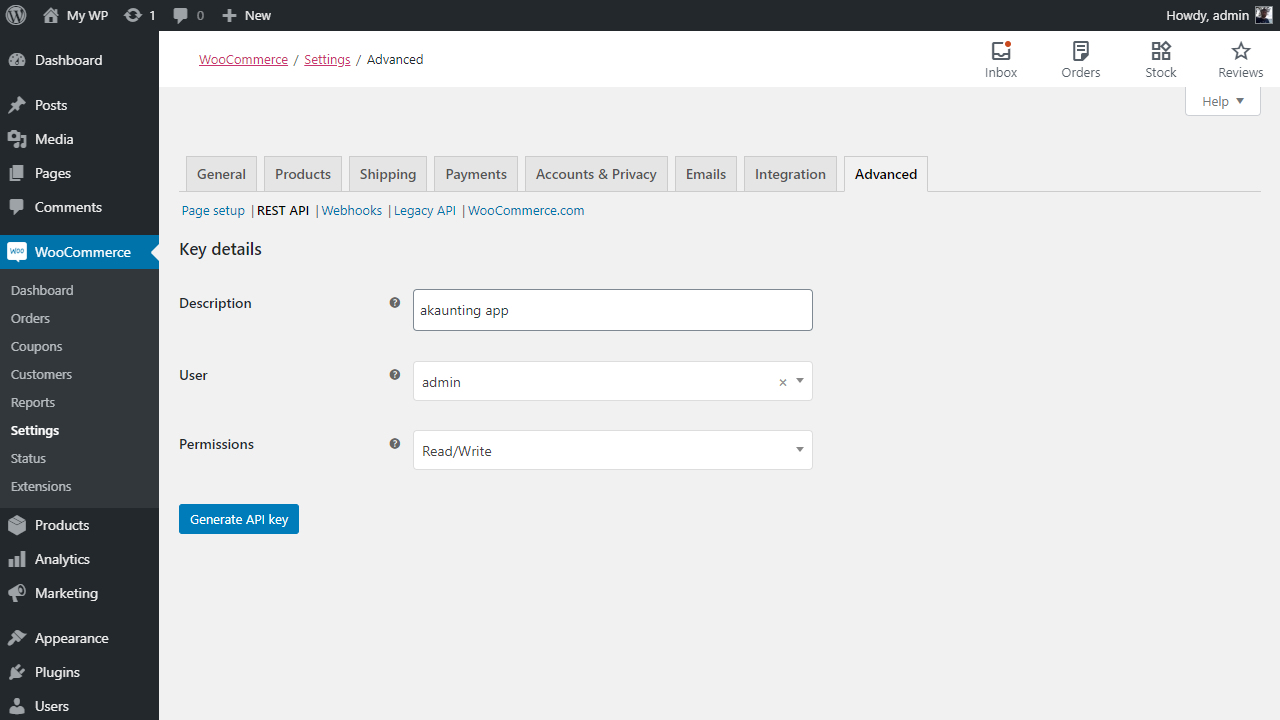
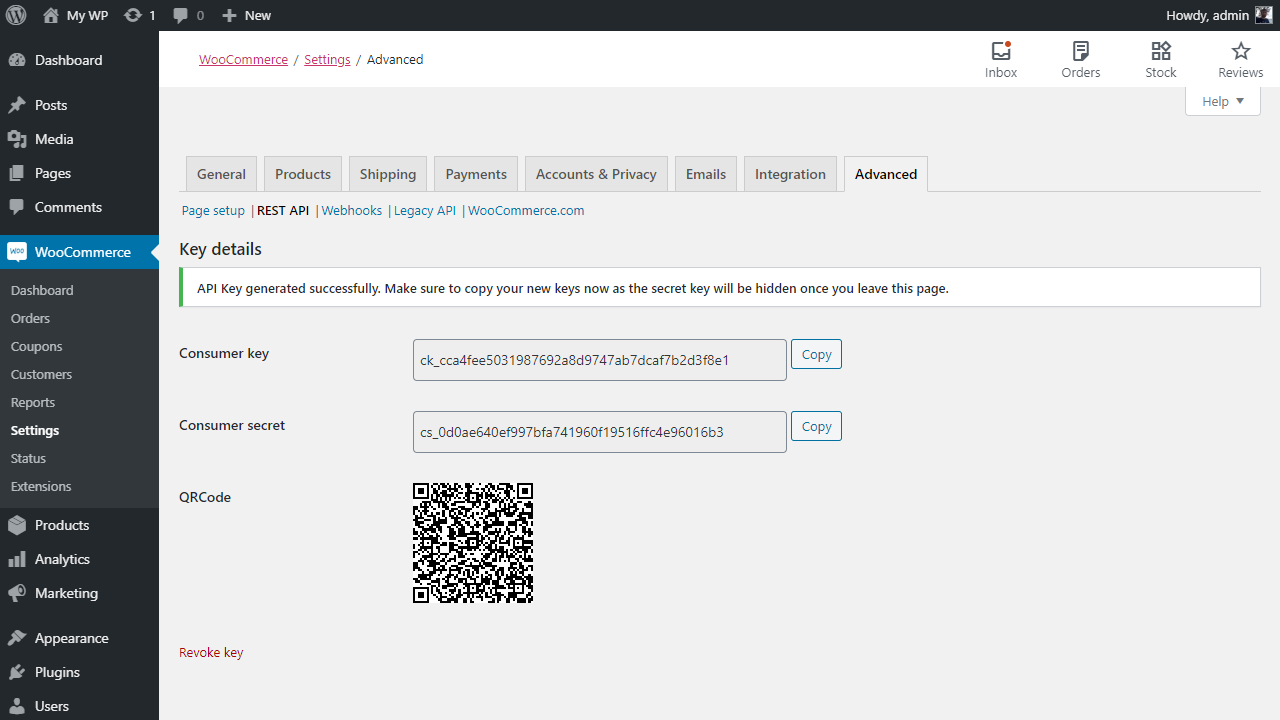
3) Akaunting App Settings
Akaunting app will get and send data automatically between Akaunting and WooCommerce. In order to get the current data after first installation, you can click on the Sync Current Data button. It's not required for future data.
WordPress URL: The full path of your WordPress installation without "wp-admin" or "wp-login" parts. For example: https://my-wordpress-domain.com
WooCommerce Consumer Key: Generated in the previous step
WooCommerce Consumer Secret: Generated in the previous step
Order Status IDs: The status ids that WooCommerce order should have in order to get transferred to Akaunting.
Invoices Category: The category that invoices will be assigned to.
Payments Account: The bank account that payments will be attached to.
2-way Create/Update: Select whether to sync the create and update actions between Akaunting and WooCommerce for categories, products (items), tax rates, and orders. In other words, when a product is created/updated in WooCommerce, it will also be created/updated in Akaunting, automatically. Same for vice-versa.
2-way Delete: Select whether to sync the delete action between Akaunting and WooCommerce for categories, products (items), tax rates, and orders. In other words, when a product is deleted in WooCommerce, it will also be deleted in Akaunting, automatically. Same for vice-versa.
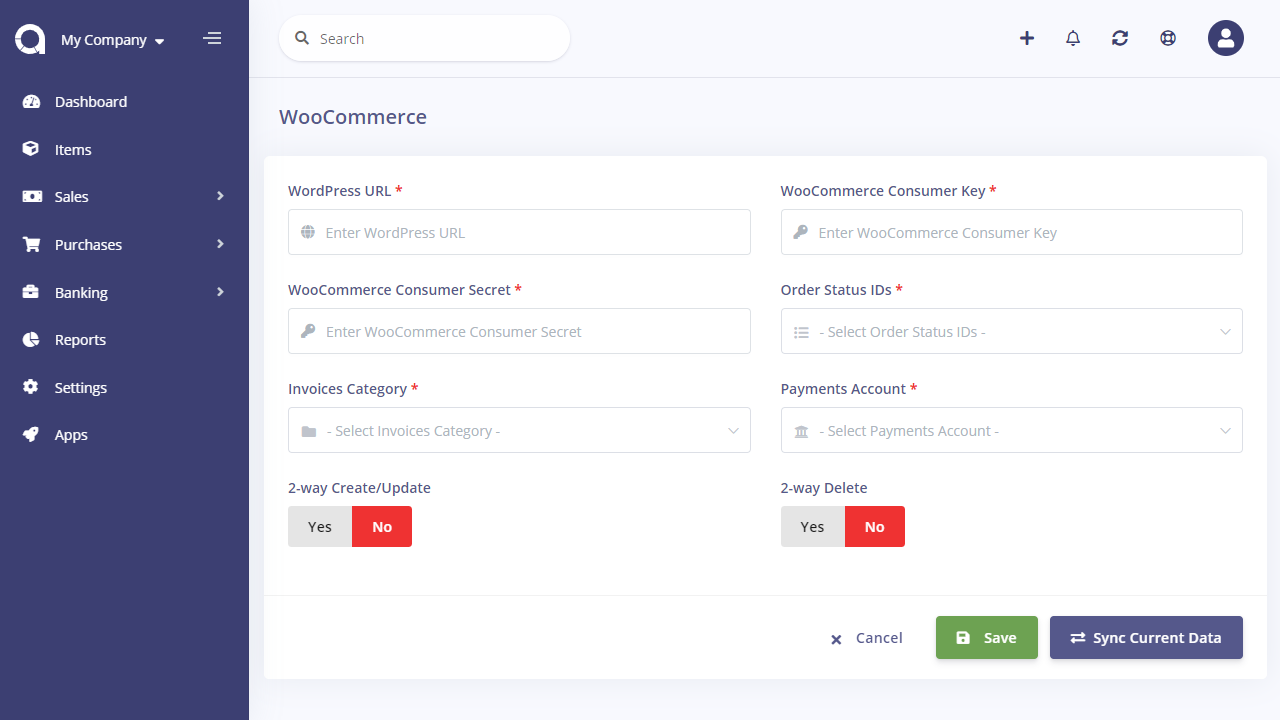
Common Issues
Here there are some solutions based on the common issues faced by other users.
401 Unauthorized
Your API keys or signature is wrong. It may also be caused by your server settings. Check out this tutorial for a solution.
