Users
Akaunting ships with fine-grained permissions feature. The Users page lets you customize which users can access the admin side of Akaunting, and what pages can be accessed or modified by them.
From the user icon at top right, you can access the Users, Roles, and Permissions pages.
Permissions page allows you to define the permissions that will be used within the application and assigned to roles.
From Roles page, you can create unlimited roles and assign different permissions to each of them.
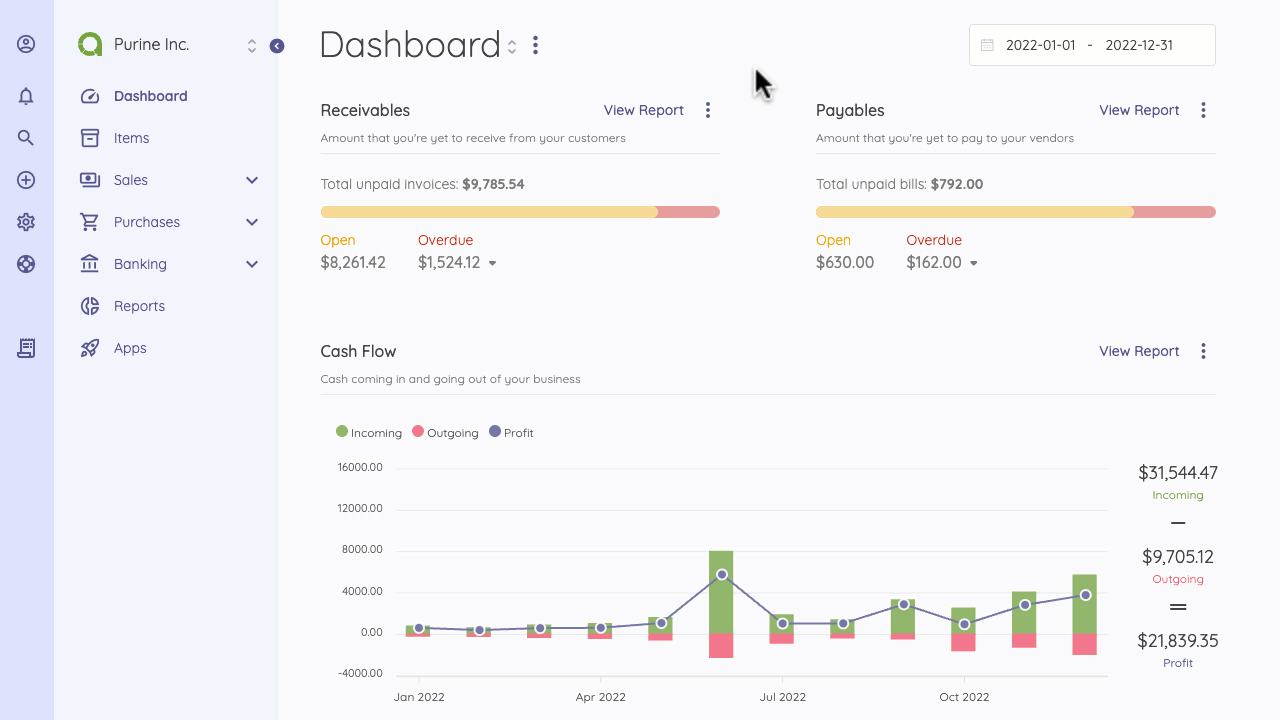
All these permissions and roles are also applicable to RESTful API access so you can create an API user account that can just read but not write data to your Akaunting or vice versa.
Found errors? Think you can improve this documentation? Please, edit this page.
